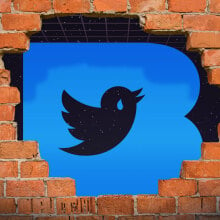When I was a kid, I was given a Virtual Boy — Nintendo’s very ‘90s predecessor to the VR headsets we know today — and I loved it. Since then, I’ve been obsessed with adding new technology to my gaming experience including a 3D projector for movies and gaming, saving up for my first HTC Vive headset, and even tiptoeing into the Metaverse.
When I started seeing videos of the Nreal Air glasses(opens in a new tab) on YouTube, marketed as a lightweight and stylish take on augmented reality glasses, I knew I needed to see them in action. Thankfully, the technology shows just as much potential as I thought it would…but while they show a ton of promise, they also come with a lot of problems.
What are the Nreal Air glasses?

Marketed as "ultramodern AR glasses with an edge," the Nreal Air is a pair of augmented reality sunglasses that boast the ability to watch movies, stream, work, and game anywhere you want without the need for a bulky headset, traditional gaming computer, or tons of added cables and wiring.
The Nreal Air glasses are only slightly heavier than traditional sunglasses, and each lens contains a separate 1920 x 1080 display. From there, the glasses are attached to your phone, computer, or gaming console using a single USB-C cable. Speakers are built into each earpiece, and — for users looking for a more immersive experience — you can opt to use your favorite earbuds instead.
The result is a truly comfortable and stylish entry point into AR and wearable technology that can be used as an external monitor or 3D headset, one that diehard gamers will absolutely love.
Setting up the Nreal Air glasses
The physical set-up of the Nreal Air glasses is thankfully pretty straightforward. You simply plug the glasses into your phone or computer (iPhone and Nintendo Switch users will need a separate adapter) using the provided USB-C cable, and you’re good to go.
I tested the Nreal Air glasses with my Samsung Galaxy Note 20 Ultra, and they automatically registered as an external display that could be configured like you would any monitor. For some phones, this will mirror exactly what is on your phone screen. For mine, this opened Samsung’s DeX, a separate desktop environment specifically for the glasses. Either way, you’re ready to start using the apps on your phone — like watching movies on Netflix — using the massive 201-inch screen that appears in the glasses.
If you’re interested in using the augmented reality/3D content, however, this is where things start to get tricky. You have to download the Nebula app, and, unfortunately, Nreal doesn’t do a great job at making this process easy. After going through a series of permissions, if the Nreal Air is plugged into your device, it will ask if you want to connect to the Air. Click “yes,” and finally you’ll be able to select “AR Space” to start Nreal’s AR launcher.
Be warned: Expect to Google error codes if this doesn’t work the first time. I had to try several times — and discovered that Samsung users need to turn off DeX first — before I could get the app to recognize the Air.
As an augmented reality/3D device
I am going to be blunt here. The AR offerings for the Nreal Air are confusing and bad. The Nebula "AR Space'' app launcher feels more like a broken tech demo than a functional piece of software, and it’s not even available for iPhone users. (Nreal has a list of compatible devices on its website(opens in a new tab).) All in all, it sort of feels like a 3D version of a web browser — visually, this looks like floating browser windows in space — with only a few good moments.
The “Watch TV” app that comes with the launcher is definitely one of them. It has an AR version of YouTube that is worth checking out, and it has a really interesting interface for browsing and watching movies. Unfortunately, almost every movie available in the app is niche horror.
From there, most of the AR experience was a disappointment. I couldn’t run any of my existing Android apps in AR Space, and none of the AR apps and games advertised in the Nebula launcher or on Nreal’s website worked.
I spent a few days trying to figure out how to watch existing side-by-side or 360-degree content in a way that I could recommend, but I couldn’t seem to figure it out, which was another major disappointment for me.
Nreal does offer a version of the Nebula app available for M1/M2 Macs, but — since my Intel Mac wasn’t supported — I wasn’t able to test those features. When I plug the Air into my Mac, it simply mirrors the monitor in front of me, which isn’t super necessary or helpful.
As an external monitor
For all of the shortcomings of the Nreal Air glasses, especially as an augmented reality device, the glasses truly shine as an external monitor. I tested this with my Samsung phone, which meant I was able to use Samsung DeX to run a desktop environment in the glasses. It basically looks like a giant flat monitor hanging in mid-air in front of my face, and it gives me access to all of my Android apps.

As a result, I can watch movies on Netflix or play games on a truly massive screen without needing to be sitting at my computer. I combined this with a Bluetooth gaming controller and an app called Moonlight that allowed me to stream content over my local network from my PC directly to my phone, which meant I could play my entire catalog of Steam games directly on my Nreal Air display.
This was a phenomenal experience, and it’s one that I’ve used every single day since receiving the Nreal Air glasses. I love not being tethered to my PC to play games, and it’s an absolute blast being able to play games anywhere I want from relaxing in bed (the “screen” looks like its on the ceiling) to playing Horizon: Zero Dawn during my daily stationary bike ride.
Despite all of the frustrations I felt while trying to get the Nreal Air glasses to do anything worthwhile in the AR space, the experience I’ve had playing games and watching movies turned this product from a disappointment into a daily driver. After a week with the glasses, I even splurged on the prescription lens inserts from one of Nreal’s partners, which were easy to install and make using the Nreal Air glasses even better.
Are the Nreal Air glasses worth the price?
If you've got a Samsung device — or if you’re a dedicated gamer — the Nreal Air offers a truly incredible experience. Despite some major hiccups and shortcomings, I still use this device almost daily, and it’s become a major staple in my gaming experience. I stream my PC games directly to my face, which makes me feel like I’m living in the future, and this feature was far more convenient and user-friendly than I thought it would be.
If you’re looking for 3D content, just skip this for now. They may be able to work out the issues eventually — or some developer may come along and do the work for them — but it’s just not there yet.
As for everyone else? If you’re particularly interested in the ability to watch movies in your glasses — or you like the idea of using a mobile workstation — it might be worth the $379 price tag. For most people, however, I’d skip these for right now.
I could see them being a fun purchase for people who don’t really care about the poor AR experience, like frequent fliers who want a stylish way to shut out the world and watch your favorite movies, but I’d have a hard time justifying paying full price for a pair of AR glasses that can’t really do AR.
The bottom line
I really wanted the Nreal Air glasses(opens in a new tab) to be the general market’s introduction to AR content, especially considering how earlier attempts at AR wearables like Google Glass failed, but they fell short of the mark. While the hardware itself is spot on — these look and feel great, the video is stellar, and the sound is impressive — the software feels like the company either gave up or simply released way too early.
Ultimately, the Nreal Air glasses could’ve been a milestone on our journey into AR. Instead, we’re left with another example of how awkward and unwieldy augmented reality is. It’s still a pretty incredible flat monitor, though, and for the right person — like me — that is more than enough.