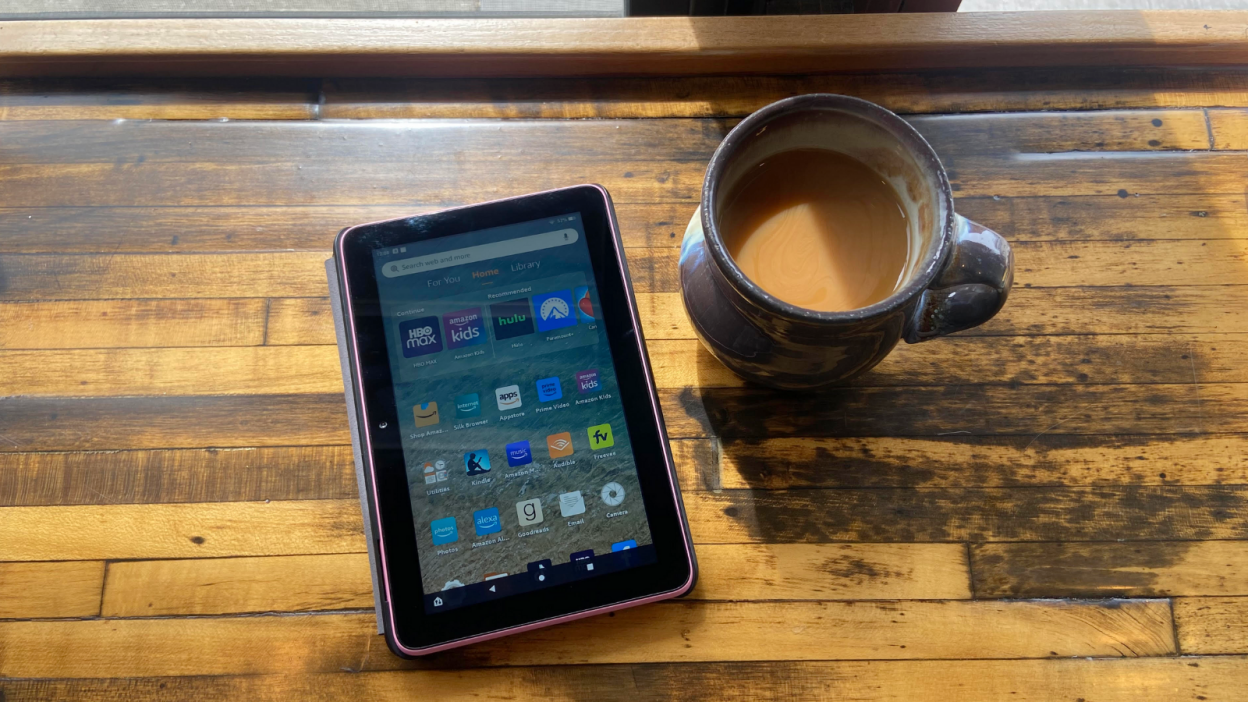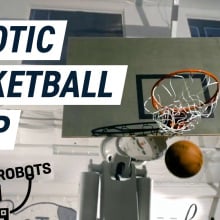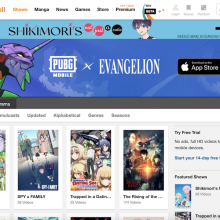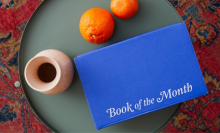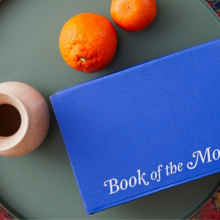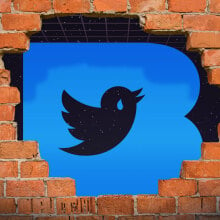Sixty bucks doesn't go as far as it once did. That's less than six months of Disney+ (with ads) after its latest price hike, or a 10th of a Taylor Swift ticket in the nosebleeds (depending on the city(opens in a new tab) and your luck). It costs $10 more to buy a new first-party video game(opens in a new tab) nowadays. But $60 can still get you a tablet — not the best tablet, but a tablet.
The latest Amazon Fire 7(opens in a new tab) is a June 2022 refresh of the company's smallest and most popular(opens in a new tab) Alexa-enabled tablet, and it's priced at just $59.99 for the 16GB base model with ads on its lockscreen. That's a $10 price bump from the 2019 version in exchange for a faster quad-core processor, double the RAM, USB-C charging, and three more hours of battery life.
After spending a week with the Fire 7, I can confirm that none of those "upgrades" made a dramatic dent in its aggressive mediocrity. It's still a putzy little tablet with some annoying proprietary features that often make a case against it. That being said, I'll still go to bat for the Fire 7 as a passable portable entertainment device or a toe-dip into the Amazon Fire ecosystem. Its shortcomings are almost beside the point. Like, yeah — it's $60. What did you expect?
What's new: Nothing drastic
Amazon's external tweaks to the 12th-generation Fire 7 were pretty minor; this was more of a freshening-up than a facelift. For starters, its 7-inch touchscreen has slightly slimmer but still-thick bezels and an identical resolution of 1024 x 600 pixels. It's solid for streaming shows and playing light games, if a tad too reflective, but it makes small text in app icons and e-books appear fuzzy. I found it a little distracting when I first started reading Spare in the Kindle app, but my eyes eventually adjusted to a point where it was tolerable. It seemed to help when I set the tablet to its system-wide dark theme(opens in a new tab), a new feature that launched in last year's Fire OS update(opens in a new tab). The white-on-black mode boldens the text a teense.
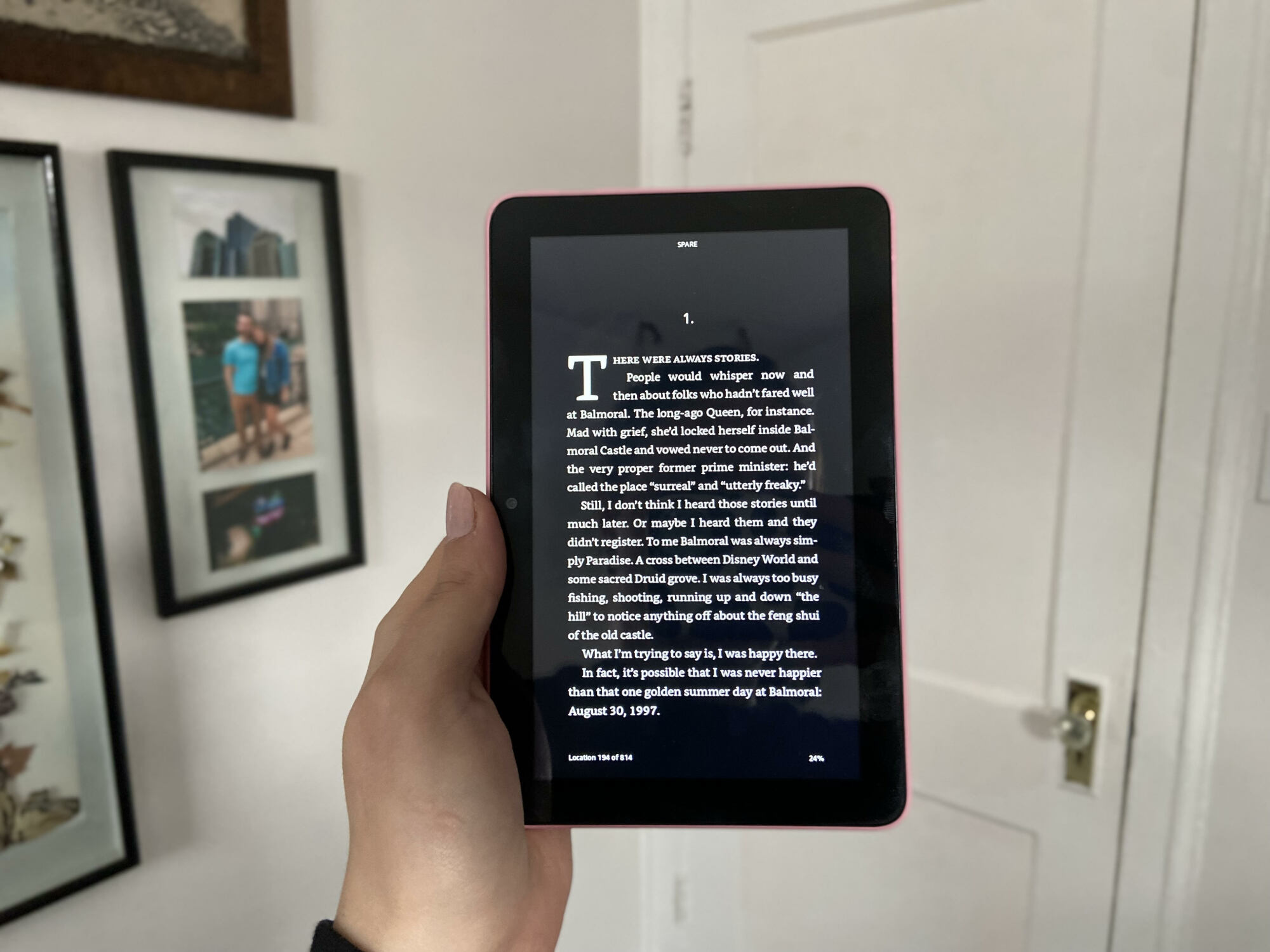
The new Fire 7's 2MP front camera scooted over to the larger bezel to better support landscape video calls, but it still caps out at 720p HD (as does the rear-facing one), and pictures look grainy unless you're working with a good amount of natural light. It's definitely geared toward impromptu reference shots, not portraits you want to frame or post on main.
As far as overall build quality goes, Amazon claims the new Fire 7 has tested "twice as durable" as the latest iPad mini in tumble tests. I'm not about to drop-kick either device onto the sidewalk, but for its part, I think the Fire 7 could walk away mostly unscathed, especially if it's wearing one of Amazon's compatible fabric covers (sold separately(opens in a new tab)). The plastic back shell is a little cheapo compared to the aluminum of an Apple-made tablet, but it still doesn't make it feel like a toy.

For what it's worth, this new model's shell also comes in a couple new colors: In addition to the standard black finish, there's now a light pink "rose" and a dark blue "denim." I sort of miss the jewel tones of the previous generation — these new ones are very much giving gender reveal party (derogatory).
One thing I really wish Amazon would improve the next time it revisits the Fire 7 is its mono speaker: This thing sounds gnarly. The best way I can describe it is that it sounds like you're filtering the audio through one of those 1994 Baywatch Barbie dolphins(opens in a new tab) — kind of crunchy, kind of twangy. This was also something I was able to get used to as I spent more time with the tablet, but it was a jump-scare the first time I hit "play" on a podcast. (The Fire 7 does come with a 3.5mm headphone jack and Bluetooth support, so you don't necessarily have to rely on it.)
More storage and battery life, but still-pokey performance
Let's get into some of Amazon's bigger promises for the new Fire 7. I'll start things off on a positive note with its storage capacity of 16GB or 32GB, which is now expandable to up to 1TB with a separate microSD card. (The 2019 model peaked at 512GB of expandable memory.) This is the one thing on its spec sheet that genuinely wowed me, and it could be a big selling point for anyone with a large personal media library they want to take on the go. That's a ton of space for a device you can easily toss in a backpack pocket or purse.
Battery-wise, Amazon says you're now working with up to 10 hours per charge instead of seven. (You can also charge it via USB-C, which is a convenient, new feature for the Fire 7 line.) I was only able to squeak out eight during my testing, but that's probably because I had it doing a lot of heavier tasks like streaming and gaming; you'll hit closer to that 10-hour mark if you stick to mostly browsing and reading. I should note that there was no battery drain when I set the tablet aside in sleep mode for an hour, which is an improvement from the previous generation. I definitely wouldn't worry about it conking out during a flight.
On the flip side, the Fire 7's "upgraded" performance fails to impress in practice. As mentioned, it now runs on a quad-core 2.0 GHz processor (up from 1.3 GHz) and 2GB of RAM (up from 1GB), which is supposed to make it 30 percent faster than its predecessor. That may be true — I haven't tried the older model — but there's still no denying that this cheap tablet performs like a cheap tablet. There's a slight delay after tapping buttons and an obvious choppiness to scrolling through apps, including native ones like Prime Video and Audible. Movies and games play smoothly once they finally load in, but social media apps like Twitter, Instagram, and Facebook struggle to keep up as I descend my feeds. I feel like I need to apologize to the thing every time I pull up TikTok — it's like sensory overload for its system.
To the Fire 7's credit, it's extremely cool that a $60 device is capable of doing everything I just listed. It's just clear that it hates being hustled through it.
The Amazon of it all
Amazon likened the Fire 7's durability to that of an iPad mini in its press release, but beyond that and their general appearance, they're very different devices. I'm honestly not even sure if it's fair to compare Fire tablets with other name-brand Android-based tablets. The inherent Amazon-ness of their proprietary features effectively turns them into a whole separate species of device — sometimes to their detriment.
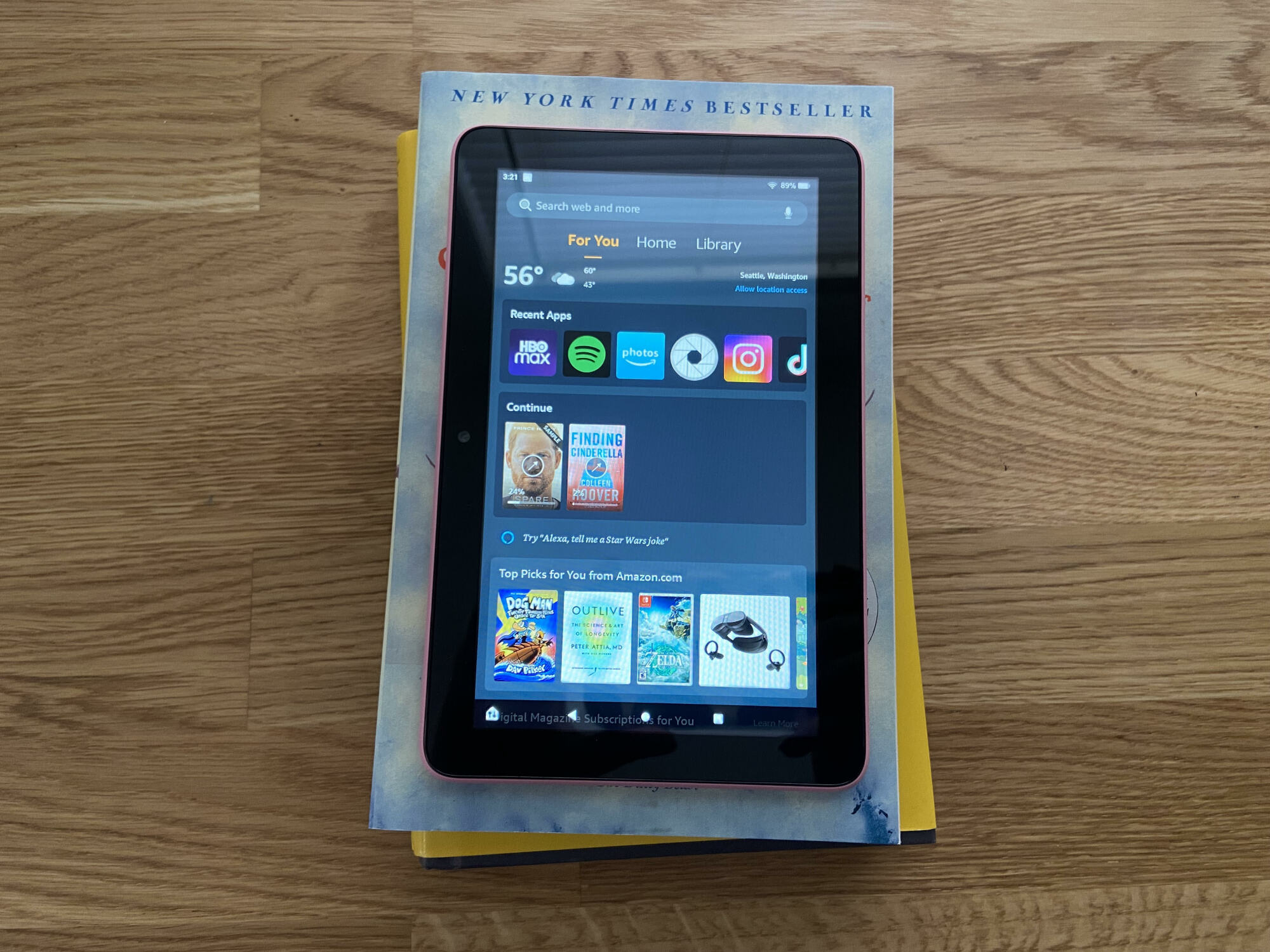
Take the operating system, for example. All Fire devices run on a custom-made Android fork called Fire OS(opens in a new tab), which revolves heavily around Amazon content. This is fine if you're someone who's embraced that ecosystem, but as someone who hasn't, I found it a little heavy-handed and off-putting. It's probably even more obnoxious if you opt for the base Fire 7, which displays "special offers" for Amazon products and services on its lockscreen. My testing unit was the ad-free version, so I can't speak personally to the sponsored Fire tablet experience, but Mashable reviewers have called it "loathesome" and "spammy" in the past.
In a similar vein, Fire tablets also come with an exclusive app store — the aptly named Amazon Appstore — which has a limited selection compared to the standard Google Play library for Android. I was able to find most of my go-tos, but YouTube, Reddit, Google Maps, and Gmail were some glaring omissions that I could only access via webpage. (It's not a total dealbreaker, but it's certainly inconvenient.) Manual sideloading(opens in a new tab) is a workaround, supposedly, but that's a Whole Thing I didn't want to get into.
And then there's Alexa. Amazon's virtual assistant is pre-installed in all Fire tablets, and the Fire 7 has worked hands-free with it since the previous generation. I don't love the idea of my technology always listening to me(opens in a new tab), but the Alexa in my tester earned props for being able to tell me the weather and shuffle through the new Lana del Rey album while I was busy doing my makeup. Still, I probably wouldn't make it a regular part of my day: It went out of its way to involve Amazon services in its answers, and it got tripped up by some seemingly easy commands. Funnily enough, "Alexa, turn off your microphone" was one of them — sore subject?
Portable entertainment for penny-pinchers
I probably sound like a hater, but at the end of the day, I think the Fire 7's value negates almost any criticism I try to throw at it. Sure, its performance is deeply average and it comes with some proprietary quirks, but it's fully capable of doing most tablet-y things, and you're only paying $60 for it. That price point is basically a Get Out of Jail Free card for all of its faults. It could never compete in the same league as an iPad, a Samsung Galaxy Tab, or even most smartphones, but it was never meant to. It's not perfect, but "fine" is acceptable for the money. The most important thing is just knowing what you're getting.

I think the Fire 7's strongest competition is actually the older model from 2019: You're probably not going to notice a substantial downgrade in speed or power, and you could put your leftover $10 toward a battery pack that'll keep it powered way longer than 10-ish hours. Unless you're in dire need of a whole terabyte of storage, I wouldn't upgrade if you already own this version, personally.
Things get a little more interesting if you introduce some wiggle room to your budget. For a similarly versatile tablet with notably improved specs, the latest Fire HD 8 offers a hexa-core processor, double the native storage, dual speakers, and a slightly larger display. If you're going to use your device primarily for e-reading, the new Kindle features a nicer glare-free screen and up to six weeks of battery life. Both clock in at $99.99 (with ads), and it's easy to make the case that the extra $30 is worth it.
If you value affordability and portability above all, I'll leave you with an insider tip: Amazon has put the new Fire 7(opens in a new tab) on sale for just $39.99(opens in a new tab) before. It probably won't happen much outside of shopping holidays like Prime Day and Black Friday, but if you keep a close eye out, I can guarantee it'll be easier to snag than Eras Tour seats.